Best Budget Computers And Laptops For Streaming In 2025
Looking to start streaming or upgrade your setup without spending a fortune? The good news is, in 2025, you don’t need to drop thousands to get smooth performance and great quality. Whether you’re gaming, podcasting, or just want to share your thoughts live, this guide will walk you through some of the best budget laptops and PCs for streaming — and help you understand what actually matters when picking your first setup.
What to Look for in a Streaming Laptop or PC
Before you buy a laptop or PC for streaming, it’s important to take a step back and think about what kind of streams you’ll be doing. Someone who is focused on streaming games will need different specs to someone who is doing podcasts or reviews. Here’s a simple breakdown of the key parts that affect your stream’s quality and stability.

Processor (CPU)
Your CPU is basically the brain of your setup — it’s what keeps everything running smoothly while you’re live.
If you’re doing casual streams or podcasts, a quad-core CPU like an AMD Ryzen 5 or Intel i5 will do fine.
But if you plan to game and stream on the same device, look for a 6-core or 8-core processor. That extra power helps handle both your game and your streaming software without stuttering or frame drops.
Graphics Card (GPU)
A GPU keeps your visuals smooth and your encoding fast. For entry-level streaming, the NVIDIA GTX 1650 or AMD RX 6600 are great starting points, for someone who is playing low end games, or will be a good bonus for someone hosting a talk show. If you’re planning to stream more graphically demanding games, go for something newer and with a bit more power like the RTX 3050 or RTX 4060 — they’ll give you a noticeable boost. And if you’re just doing “Just Chatting” or podcast-style streams, integrated graphics are fine for now (though a dedicated GPU gives you more flexibility later).
RAM
RAM manages your device’s short-term memory, allowing multiple apps to run simultaneously without slowing down. For streaming, 16 GB of RAM is the sweet spot — especially if you’re juggling your game, OBS, and chat all at the same time. If you’re doing lighter stuff like webcam or podcast streaming, 8 GB can still get you by, but upgrading to 16 GB makes a big difference long term.
Storage (SSD vs HDD)
In 2025 the discussion between these two is no longer comparable, a SSD offer to many benefits to not use in your set up, especially for streaming. A Solid State Drive makes everything feel faster — from booting up to loading apps and saving files.512 GB SSD is ideal, but if you’re on a tight budget, you can pair a smaller SSD (256 GB) with a bigger HDD for extra storage space.
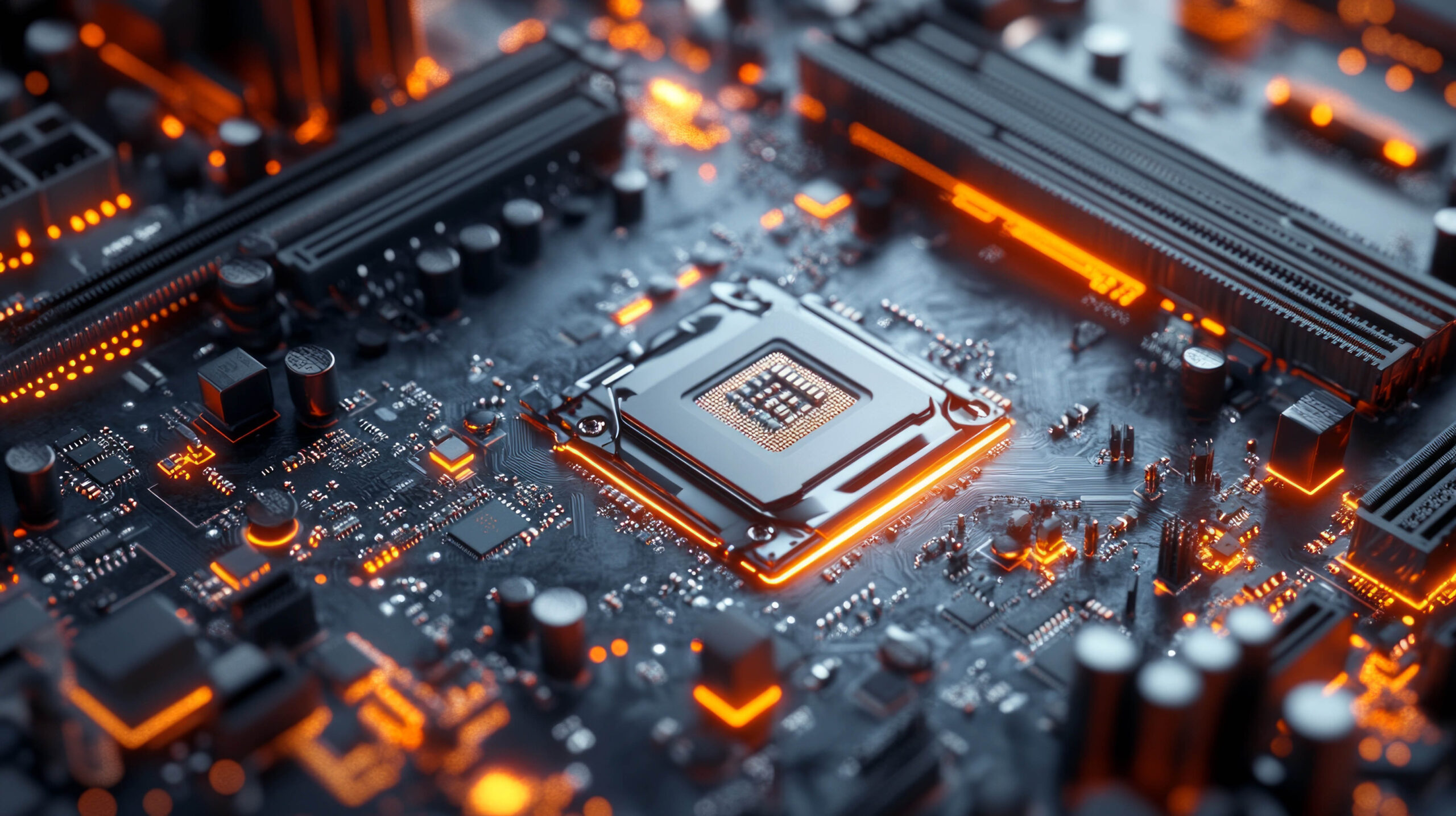
Top Budget Laptops and PCs for Streaming (2025)
Entry Budget Tier (£400–£550)
If you’re just dipping your toes into streaming, this range is a great place to start. These setups are perfect for podcasting, chatting streams, or simple video content. They’re not built for gaming and streaming at the same time, but they’ll easily handle lighter workloads.
Acer XC-1710 (i3 / 8 GB / 256 GB) – Desktop PC
A great entry-level desktop for anyone starting out in streaming. It’s perfect for podcasts, “Just Chatting” sessions, or review content, and it’s got enough USB ports to plug in your webcam and microphone. While it won’t handle gaming streams, it’s more than capable of running OBS, managing chats, and keeping your stream stable.
ASUS Vivobook Go 15 (Ryzen 5 / 512 GB SSD) – Laptop
With its Ryzen 5 processor and fast SSD, it handles simple, non-graphics-heavy streams easily.
If you’re into podcasts, reaction videos, or product reviews, this is a solid starting point that’s lightweight, reliable, and portable. It also is a great on the go option for streamers who want to do streams outside of their usual set up.

Solid Budget Streaming Tier (£550–£900)
Here’s where things start to get exciting. This range gives you great performance without breaking the bank — perfect for people who want to stream and game from the same machine.
PCSpecialist Icon 211 Gaming PC
This build is a great all-rounder choice.
It runs on an AMD Ryzen 5 5500, 16 GB of RAM, and a 1 TB SSD, giving you power, storage, and speed.
With its NVIDIA GeForce RTX 3050 (8 GB), you can expect smooth 1080p gaming and streaming performance. t’s a great pick if you want to play modern titles, stream, and multitask without worrying about lag or drops.
Acer Nitro 20 (i5 / 16 GB / 512 GB SSD) – Compact Desktop
Compact, powerful, and stylish — the Acer Nitro 20 delivers a ton of value in a small form factor.
It packs an Intel Core i5-13420H, 16 GB RAM, and an RTX 3050, giving you enough power for gaming, streaming, and even content editing.
It’s quiet, efficient, and takes up very little space — perfect if you want a setup that fits neatly on (or under) your desk.

Budget Accessories That Will Boost Your Stream
Even with a good computer, a few affordable accessories can take your stream from “okay” to “professional.” These upgrades help you look and sound better — and make your audience feel more connected to you.
Webcam
A dedicated webcam instantly levels up your stream quality.
Look for a 1080p or 4K model with solid low-light performance and autofocus.
The Logitech StreamCam and Razer Kiyo are great options — sharp image, smooth frame rate, and easy to set up.
USB Microphone
Audio can make or break a stream.
A USB condenser mic like the Blue Yeti, Blue Snowball, or Elgato Wave:3 gives you rich, clear sound and plugs straight into your PC, without needing any extra hardware or software to get started.
Lighting Setup
Lighting changes everything.
A simple ring light or LED panel kit helps reduce shadows and make your setup look polished. Adjustable lights let you change the warmth and brightness depending on your vibe.
Capture Card
If you’re streaming from a console, a capture card is a must.
The Elgato HD60 X is one of the most popular choices — it lets you stream and record gameplay from consoles like the PlayStation, Xbox, or Nintendo Switch in high quality with minimal delay.

Tips for Getting the Most Out of Your Budget Setup
A good setup helps, but how you use it matters just as much.
Here are a few easy ways to make your streams smoother, cleaner, and more reliable.
Optimize Your Streaming Settings
You don’t need to push all of your setting to the max to make your streams good.
For most setups, 1080p at 60 FPS and a bitrate of around 4,500–6,000 kbps works perfectly for gaming streams.
If you’re doing podcasts or “Just Chatting,” 30 FPS and a slightly lower bitrate will still look great and save system resources.
Use Free or Low-Cost Streaming Software
You don’t need to spend extra on software — tools like OBS Studio, Streamlabs Desktop, and Lightstream have everything you need for overlays, scenes, and chat integration.
Pair them with Canva or Figma to design your own free overlays and stream graphics.
Keep Software and Drivers Updated
Keeping your GPU drivers, Windows updates, and streaming software up to date helps prevent lag, crashes, and weird bugs while you’re live.
It’s one of those small things that makes a big difference.

Final Thoughts
Getting into streaming doesn’t have to cost a fortune, with the rise of large streamers now gaining popularity with a set up that is on a budget and doesn’t have that pixel perfect set up but instead they gain attraction within their personality and talent. — it’s all about choosing smart and making the most of what you have.
Whether you’re gaming, chatting, or creating something totally unique, there’s a setup out there that fits your budget and goals.
Start small, upgrade when you need to, and focus on creating great content.
With the right mix of hardware, software, and creativity, you can build a professional, high-quality stream — without breaking the bank.




